This post will explain how you can add Facebook Insights to your blogger blog. This steps not only for blogger but also other web sites.
Facebook Insights provides Facebook Platform developers and Facebook Page owners with metrics around their content. By understanding and analyzing trends within user growth and demographics, consumption of content, and creation of content, Page owners and Platform developers are better equipped to improve their business and create better experiences on Facebook.
Go to this url : https://www.facebook.com/insights/
Click on the button named "Insights for your Website".
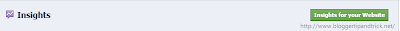
A lightbox window will appear. Enter your domain name and make sure you link it with "You". Look at the picture below.

Copy the meta tag given in light box window. It will be something like this :
<meta property="fb:admins" content="1233731615" />
Login to your Blogger account and go to "Edit HTML" of your blog. Now add the meta tag you have copied just below the <head> tag.
Save your template.
Now click on "Get Insights" button in light box window.
you are done. Now when you visit the Facebook Insights page, you will see your website listed under Websites.
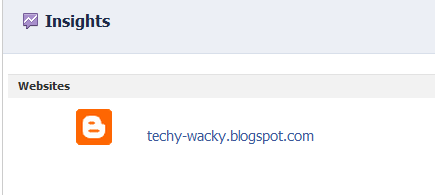
Now in here, you can access all kinds of insights.








 6:31 AM
6:31 AM
 Swapnil
Swapnil












